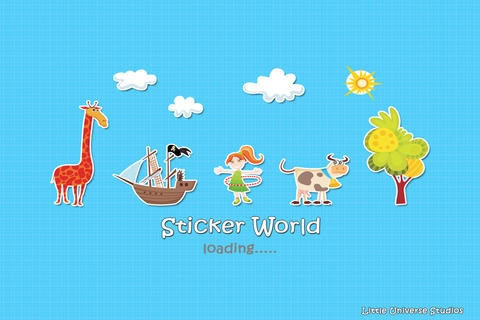Sticker World 1.0
Continue to app
Paid Version
Publisher Description
Let your child's imagination run wild as they create a world of their own with over 300 stickers and 6 rolling landscapes. From the sands of the desert to the depths of the ocean your kids can enjoy long landscapes to create their own imaginative worlds. Finally, they can put it all together in the "WORLD" landscape that is 8 screens long and includes all 300+ stickers. Features: Landscapes span over multiple scenes. Touch the background and move it from left to right to see more of the landscape. No longer are you boxed into a single screen with limited area. Rolling screens allow for a story like feel to your creation. Build your own story as you scroll through the entire length of the landscape. Landscapes: - Desert - Ocean - Farm - Beach - Park - World (all of the above landscapes combined into one long landscape spanning 8 screens) Stickers 300+ Stickers that include - exotic jungle animals - jungle trees and brush - farm animals, plants and flowers - ocean creatures, fish and pirate ship - kids playing in the park - beach toys and sand castles Auto Save and Start Fresh Your creations are auto-saved every time a sticker is added to the landscape so that your kid's work is never lost. When they've had enough of the current landscape they can start fresh by clearing the screen and starting over.
Requires iOS 4.2 or later. Compatible with iPhone, iPad, and iPod touch.
About Sticker World
Sticker World is a paid app for iOS published in the Action list of apps, part of Games & Entertainment.
The company that develops Sticker World is Little Universe Studios Inc.. The latest version released by its developer is 1.0.
To install Sticker World on your iOS device, just click the green Continue To App button above to start the installation process. The app is listed on our website since 2012-07-18 and was downloaded 4 times. We have already checked if the download link is safe, however for your own protection we recommend that you scan the downloaded app with your antivirus. Your antivirus may detect the Sticker World as malware if the download link is broken.
How to install Sticker World on your iOS device:
- Click on the Continue To App button on our website. This will redirect you to the App Store.
- Once the Sticker World is shown in the iTunes listing of your iOS device, you can start its download and installation. Tap on the GET button to the right of the app to start downloading it.
- If you are not logged-in the iOS appstore app, you'll be prompted for your your Apple ID and/or password.
- After Sticker World is downloaded, you'll see an INSTALL button to the right. Tap on it to start the actual installation of the iOS app.
- Once installation is finished you can tap on the OPEN button to start it. Its icon will also be added to your device home screen.